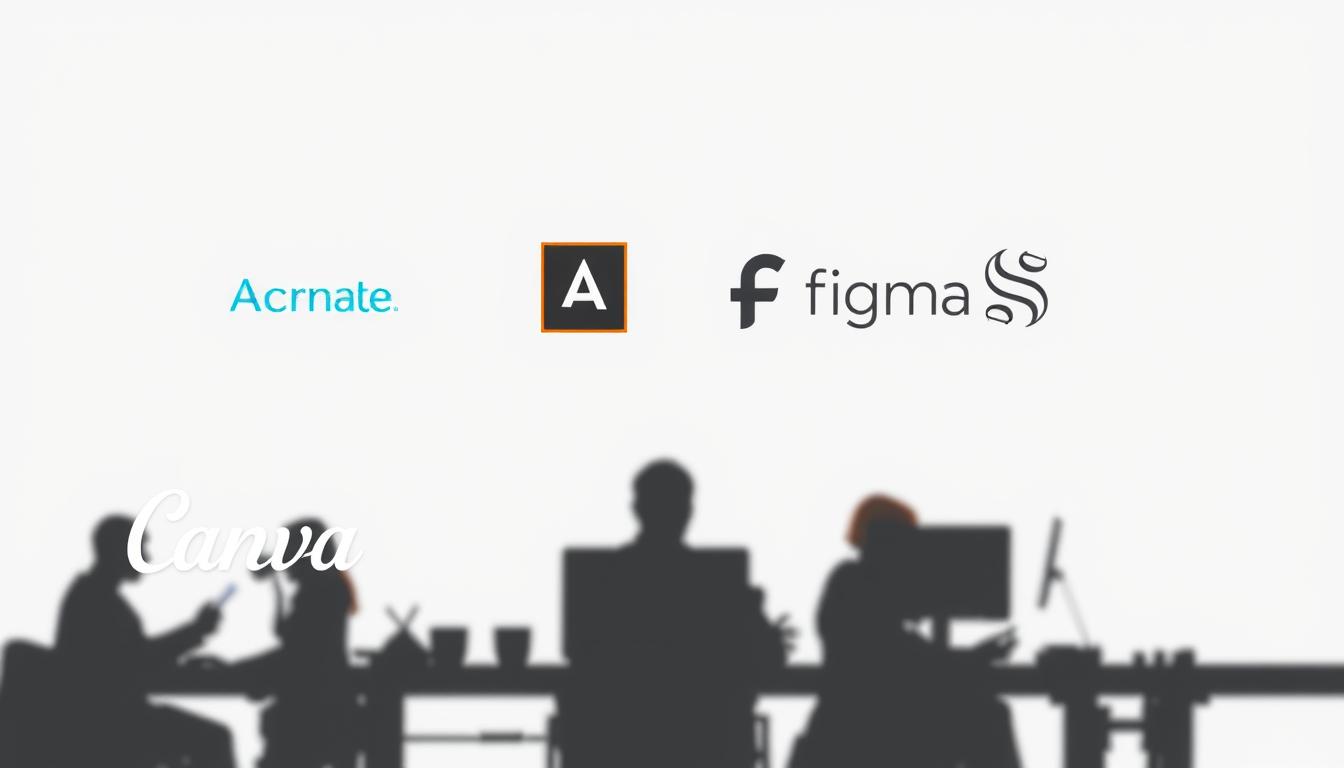Canva vs. Other Design Tools: Find the Best Option for You
Finding the right graphic design software can be tough with so many choices. Whether you’re a marketer, student, or small business owner, comparing Canva with Adobe or Figma is key. This article guides you through the 2024 design tool landscape to find the best design tools for your needs.
Canva made design easy for millions, but the graphic design software comparison is more than just Canva. Both pros and beginners need tools that match their skills, budgets, and projects. We’ll look at Canva alternatives like Figma, Inkscape, and Adobe Creative Cloud to help you choose the right one.
Key Takeaways
- Discover how Canva comparison helps identify tools for marketing, print, or web.
- Learn why graphic design software comparison matters for skill level and budget.
- Explore best design tools like Figma, Adobe, and free options like Inkscape.
- Understand how Canva alternatives meet specific needs like animation or team collaboration.
- Get actionable tips to choose between user-friendly apps and professional suites.
The Design Tool Landscape in 2024
The design software world is changing fast. Cloud-based tools and easy-to-use interfaces are changing how we create. Let’s look at the main changes driving this shift.
The Rise of Browser-Based Design Tools
Browser-based design tools are leading the 2024 design tools trends. Apps like Canva, Figma, and Adobe’s cloud services focus on being easy to use. You can work from anywhere without needing to download anything.
| Tool | Browser-Based | Collaboration | Cost |
|---|---|---|---|
| Canva | Yes | Team sharing | Free + paid tiers |
| Figma | Yes | Real-time co-editing | Free for individuals |
From Professional Software to Democratized Design
Design is no longer just for experts. Democratized design tools make it easy for everyone. Canva’s templates and drag-and-drop features let anyone make graphics. Even complex tasks like prototyping are easier with Figma’s simple interface.
- Non-designers can make social media posts, presentations, and logos without training.
- Open-source tools like Inkscape offer free professional-grade options.
Why Choosing the Right Tool Matters
Choosing the wrong software can slow down projects. Here are some things to think about:
- Workflow: Do you need prototyping, print layouts, or social media?
- Budget: Compare free tiers vs. premium plans.
- Team needs: Real-time collaboration features matter for remote work.
2024 design tools aim to balance power and simplicity. The right choice can boost your productivity and creativity.
What Makes Canva Stand Out
Canva is loved for its Canva features that make design easy. Its drag-and-drop interface is perfect for beginners. With over 200,000 Canva templates, you can start any project.
Canva offers more than just basic tools. The Magic Resize tool makes designs fit for Instagram, Facebook, or print perfectly. The Brand Kit helps teams keep their brand consistent. And, teams can edit designs together in real time.
- Template Library: 200,000+ pre-designed Canva templates for every use case
- Content Libraries: Over 100 million stock photos, illustrations, and fonts included
- Collaboration Tools: Real-time co-editing for teams of any size
Canva Pro advantages include 4K video exports and custom domains. It’s not as advanced as Adobe products in vector editing. But, its ease of use makes it a favorite for small businesses and marketers. Canva is great for making social media graphics or professional reports.
Major Competitors in the Design Space
When picking design tools, you face choices about cost, complexity, and creativity. Let’s look at Canva’s main rivals in the market.
Adobe Creative Suite (Photoshop, Illustrator, InDesign)
Adobe’s software is a top choice for pros with its top-notch photo editing and vector design. Adobe vs Canva debates often point out Adobe’s exactness for print and digital work. Yet, its complex learning curve and monthly fees might scare off hobbyists. Adobe is the go-to for those needing detailed PSD files or CMYK colors, while Canva is better for quick social media graphics.
Figma and Sketch for UI/UX Design
“Figma’s real-time collaboration beats Canva’s limited team features.”
Figma and Sketch are leaders in UI/UX with their prototyping tools and cloud sharing. These Figma alternatives are great for developers. Canva is simpler but lacks advanced animations. Sketch only works on macOS, while Figma is available on all platforms.
Free Alternatives: GIMP and Inkscape
Open-source free design software like GIMP and Inkscape challenge paid options. They offer advanced features without monthly costs but need time to learn. Beginners might find Canva’s templates easier to use.
Other User-Friendly Options: Piktochart and Visme
Piktochart vs Canva debates focus on making infographics. Piktochart excels in data visualization, while Visme shines in presentations. Both have free versions but charge for extra features.
Each tool has its own niche. A design tools comparison helps find the best fit for your skills, budget, and project needs.
Pricing Breakdown: Cost vs. Value
Choosing the right design tool is about finding the right balance. We’ll look at Canva pricing and design software cost comparison to understand where your money goes. Free versions, subscriptions, and enterprise plans all have their roles in finding the best value.
Free Tier Comparisons
Free options like Canva’s starter plan let you try design without spending money upfront. But, you might face limits like watermarks or export limits. This could lead you to pay for a plan. Here’s how free tiers compare:
- Canva: Unlimited edits, basic templates, no watermarks
- Adobe Express: Ads and limited exports
- GIMP: Full features access but no cloud sync
These free design tools are great for casual users. But, if you grow, you’ll need to upgrade.
Subscription Models and What You Get
Canva Pro value is clear at $12.99/month, offering premium templates and advanced graphics. Adobe Creative Cloud’s $20.99+/month includes Photoshop but requires a bigger learning curve. Subscriptions vary a lot:
- Canva Pro: Best for small businesses and marketers
- Figma Pro: $12/user/month for collaborative UI/UX tools
Enterprise Solutions and Team Pricing
For teams, enterprise design tools like Canva for Teams ($14.99/user/month) offer shared libraries and admin controls. Adobe’s Creative Cloud for Teams starts at $20.99/user/month but includes advanced tools like Illustrator. Figma’s enterprise plans focus on real-time collaboration at higher price points.
Every business has its own sweet spot based on team size and project scope. There’s no one-size-fits-all solution. You need to find the right fit for your workflow.
User Experience and Interface Comparisons
When we look at design tools, Canva’s ease of use stands out in design software interface comparison. It has a template-driven layout that saves time, unlike Adobe Photoshop which needs manual adjustments. New users often find Canva’s guided steps easier than complex menus.
- Canva’s drag-and-drop editor makes it fast—uploading images and text takes just 2-3 clicks.
- Adobe Creative Cloud requires learning layers and toolbars, making it harder for beginners.
- Figma’s workspace is great for teamwork but lacks Canva’s pre-built templates.
For user-friendly design tools, Canva’s interface is simple with pre-designed grids and instant previews. While professionals might like Figma’s customization for team projects, its dashboard is harder to navigate. Photoshop has advanced features but lacks easy shortcuts.
Accessibility features also vary: Canva offers voice commands and color contrast options for all users. Adobe has accessibility options but they need more exploration. The design tool learning curve is different—Canva’s onboarding is quick, but mastering Photoshop’s blend modes takes weeks.
Best Tools for Specific Design Needs
Every project has its own needs. Find the perfect tool for your goals with these picks:
Social Media Graphics and Marketing Materials
For best design tools for social media, Canva’s template library is great for ads and posts. Adobe Express offers video overlays, and Later makes scheduling easy. Look at features like Instagram Story presets or Pinterest pin templates to choose the best.
- Canva: Over 300+ social templates, auto-resizing for platforms.
- Adobe Express: Video editing and animated text for carousels.
- Later: Bulk scheduling and analytics for campaign tracking.

Print Design and Publications
Print design software comparison shows Canva is good for flyers and brochures. But Adobe InDesign is best for catalogs with precise settings and CMYK colors. Decide if you need professional print features or simpler design.
- InDesign: Advanced typography and PDF export for print shops.
- Canva: Affordable for small businesses but lacks Pantone color support.
- Corelldraw: Vector tools for logos and signage.
UI/UX teams need UI design tools like Figma for prototypes and Sketch for Mac-native workflows. Canva is better for static mockups, not interactive interfaces.
- Figma: Real-time collaboration and plugin integrations.
- Webflow: Combines design and code for responsive sites.
- Canva: Great for landing pages but lacks CSS customization.
Video and Animation Creation
Choosing animation software vs Canva depends on complexity. Canva’s motion graphics are good for social clips, but Adobe Animate is better for TV commercials. InVideo’s drag-and-drop timelines are great for quick edits.
- Canva: 30+ animation presets for Instagram Reels.
- Adobe Animate: Industry standard for character animations.
- InVideo: Auto-music sync for marketing videos.
Learning Curves and Accessibility Factors
Learning design tools doesn’t have to be hard. Canva’s learning curve is easier than Adobe Photoshop, making it great for design software for beginners. Users can start making graphics quickly by using templates and dragging elements.
Platforms like Figma or Illustrator need more time to learn. They have advanced features that take longer to master.
“I started with Canva and built skills fast—it’s the perfect easy-to-learn design tool for someone without a design background.”
- Canva: Onboarding takes 30 minutes; complex edits require minimal training.
- Adobe: Steeper curve; mastery often requires paid courses or years of practice.
- Figma: Balances simplicity with professional features for intermediate users.
Accessibility is also key. Accessible design platforms like Canva have features like keyboard shortcuts and high-contrast modes. Adobe and Figma also offer these, but you need to explore their settings more.
Canva supports 30+ languages, helping users worldwide. Moving to Figma? Skills in Canva’s layout tools can help you learn Figma’s grid systems.
Whether you’re a startup founder or a student, choosing the right tool is important. Start with Canva’s easy interface and move to more advanced tools as you grow. The right platform will support your growth, not hinder it.
Integration Capabilities with Other Platforms
Connecting design tools with other platforms saves time and boosts creativity. Let’s see how Canva and its rivals work with social media, websites, and marketing systems.

Social Media Integrations
Canva lets users share designs on Instagram, Facebook, and Twitter with just one click. Finished graphics show up live on profiles. Figma doesn’t offer this real-time sharing, requiring manual uploads.
Canva also has scheduling tools. These let teams track post performance without leaving the app.
Content Management Systems
WordPress design integration makes website updates easy. Canva’s plugin lets users create and insert graphics into WordPress sites. Adobe users might need third-party plugins, adding steps.
For Shopify stores, Canva templates match product pages. This ensures brand consistency across all digital spaces.
Marketing Automation Tools
Design tools API partnerships make workflows smoother. Canva works with Mailchimp and HubSpot to auto-generate email headers or ads. Developers use APIs to create custom workflows, like updating LinkedIn banners.
Adobe’s API requires coding, but Canva’s drag-and-drop setup is easier to use.
- Canva: Publish to social media in seconds
- WordPress: One-click template imports
- APIs: Automate designs for marketing campaigns
Conclusion: Choosing the Right Design Tool for Your Needs
Choosing the best design tool depends on your goals and skills. For beginners, Canva is the top pick with its easy templates and fast results. Professionals might prefer Adobe Creative Cloud for its advanced editing.
Looking into Canva alternatives like Figma or GIMP is smart for teams needing to work together or handle detailed tasks. A good design tool selection guide considers your budget, project type, and team size. Small businesses find Canva affordable, while agencies might choose Adobe for its precision.
Using Canva for social media and Figma for prototypes shows how mixing tools meets changing needs. Learning to use different platforms is key for the future. Your choice affects not just today’s projects but also your growth in design.